|
<< Click to Display Table of Contents >> Location boxes |
  
|
|
<< Click to Display Table of Contents >> Location boxes |
  
|
You can use so-called "location boxes" in the cabinet layout to improve the result of automatic wire-numbering. Location boxes are used to assist the wire-numbering, by providing additional information about how to prioritise the wiring sequence. Connection will be made within a location box first, and outside the box thereafter. It is good practice to create such a box around each level in the cabinet, a separate box around the door, and so forth.
To be able to have redundancy reduced item designations for multiple locations (several cabinets), on the same drawing sheet, you can use an additional level in the location boxes. The outer box should then define the location designation (the same as in the circuit diagram, for instance +S1).
The sub-location is regarded as a “virtual sub-level” of ordinary location designations within the cabinet layout, which is used to prioritise the sorting of connection points within wire-chains. This sub-location is not used in any other way. It is only used to control the wire-numbering.
The graphics for the location boxes is placed in the index-layer. It is therefore easy to turn this information off, when for example plotting the cabinet layout, or creating a PDF file.
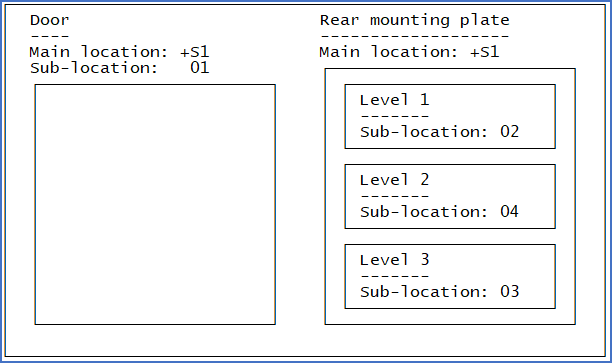
Figure 1330: This is an example of how location boxes can be used in a cabinet layout.
How is the cabinet layout controlling the wire-numbering?
The explanation below is an example based on the project parameter settings used in many of the demonstration projects that are included at delivery of cadett ELSA.
When sorting the connection points in a wire-chain (a sub-node), this is done in the following priority order:
1.The location designation of each device (+ reference)
2.Sub-location according to location boxes present in the cabinet layout
3.y coordinate for the cabinet layout symbol (sorted descending)
4.x coordinate for the cabinet layout symbol (sorted ascending)
5.Component type letter code
6.Counting number
7.Connection point number
The cabinet layout will therefore have priority over item designations and component type letter codes, when it comes to deciding the wiring sequence.
Please note that component type letter codes are not sorted alphabetically, but instead in a more “electrical way” according to a special configuration (NZ.DBF).