|
<< Click to Display Table of Contents >> Context menu |
  
|
|
<< Click to Display Table of Contents >> Context menu |
  
|
A context menu is displayed when you right-click a symbol in the symbol view. The commands of this context menu are described in the sub-topics of this topic.
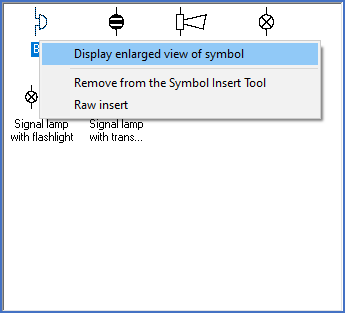
Figure 1211: The context menu in the Symbol Insert Tool
The table below lists all context menu commands and provides links to sub-topics with more detailed descriptions.
Command |
Short description |
|---|---|
Display detailed view of symbol or sub-circuit
|
|
Remove from the Symbol Insert Tool
|
Hiding symbols to prevent using them, or bringing them back again |
|
|
|
Raw insert of sub-circuit for editing with the Symbol Generator
|