|
<< Click to Display Table of Contents >> Background colour in Symbol Insert Tool |
  
|
|
<< Click to Display Table of Contents >> Background colour in Symbol Insert Tool |
  
|
The background colour used for presentation in the Symbol and resource view can be either black or white.

Figure 1151: Black or white background colour is selected using the buttons shown here. Please note that the background is white in this figure.
Using the buttons showed in the picture above you can select which background colour to use. The figures above and below, shows the difference between white and black background colour.
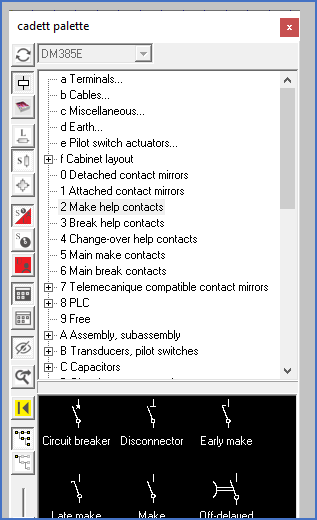
Figure 1152: Here, the background colour has been set to black.