|
<< Click to Display Table of Contents >> Font name |
  
|
|
<< Click to Display Table of Contents >> Font name |
  
|
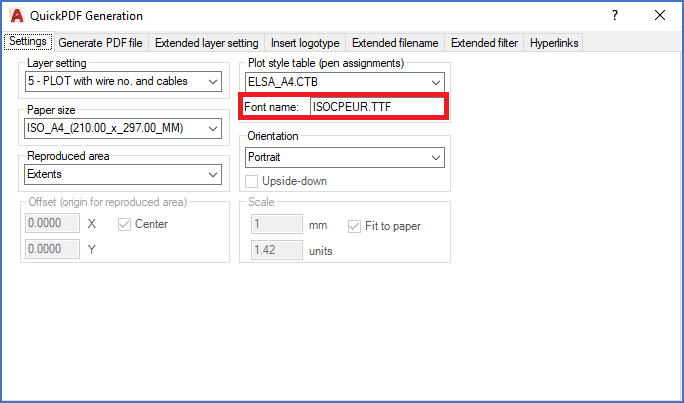
Figure 1042: The "Font name" field within the "Plot style table (pen assignments)" section
The possibility to specify a font file for the QuickPDF feature makes it possible to specify which TrueType font to use in the generated PDF file, such as ISOCPEUR.TTF. If you prefer another font, you can specify that.
On the other hand, if you leave the setting empty, the original font of the drawing sheets will be used (no font shift will take place), which may result in a non-searchable PDF file. Please note however that an empty value will not be saved and therefore not show up the next time you activate the feature.
Only TrueType fonts can be used if you want the resulting PDF file to be searchable. Old style SHX fonts will result in text that is stored as graphics and which therefore will not be searchable.