|
<< Click to Display Table of Contents >> The “Cable/harness diagram” panel |
  
|
|
<< Click to Display Table of Contents >> The “Cable/harness diagram” panel |
  
|
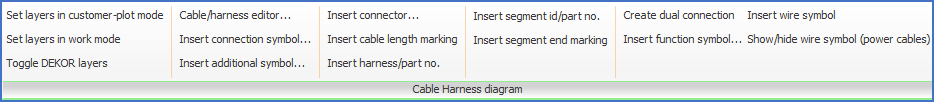
Figure 767: The "Cable/harness diagram" panel
The Cable/harness diagram panel does not have a slide-out panel. All commands are directly visible and listed below.
Command |
Description |
|---|---|
Set layers in customer-plot mode |
Please refer to cadett ELSA Additional Manual - Cable Harnessing.pdf for a detailed description of the cable harness module. |
Set layers in work mode |
|
Toggle DEKOR layers |
|
Cable/harness editor… |
|
Insert connection symbol… |
|
Insert additional symbol… |
|
Insert connector… |
|
Insert cable length marking |
|
Insert harness/part no. |
|
Insert segment id/part no. |
|
Insert segment end marking |
|
Create dual connection |
|
Insert function symbol… |
|
Insert wire symbol |
|
Show/hide wire symbol (power cables) |