|
<< Click to Display Table of Contents >> Complete automatic terminal numbering |
  
|
|
<< Click to Display Table of Contents >> Complete automatic terminal numbering |
  
|
The features for automatic terminal numbering that are described here, affect the entire project, meaning all terminals at once.
If you want to be more selective, there are powerful possibilities to re-number only selected terminals. That is described in the next sub-topic, named Re-numbering selected terminal.
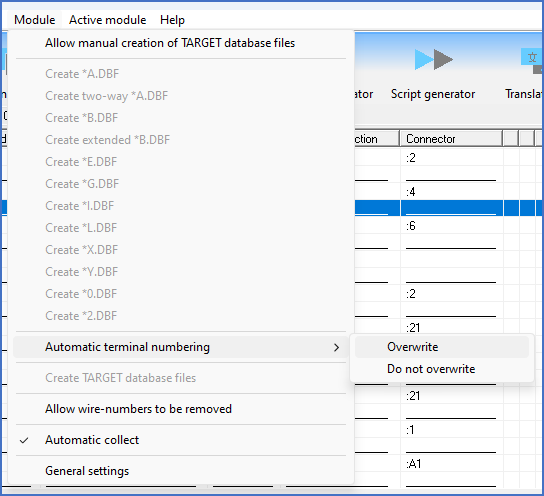
Figure 1633: The "Automatic terminal numbering" sub-menu of the "Module" pull-down menu
There are two options for complete terminal numbering. Both are found in the Module pull-down menu, in the Automatic terminal numbering sub-menu. Please refer to the two sub-topics that are listed below.