|
<< Click to Display Table of Contents >> Create new catalogue |
  
|
|
<< Click to Display Table of Contents >> Create new catalogue |
  
|
You create a completely new catalogue using the New catalogue… command in the Module pull-down menu.
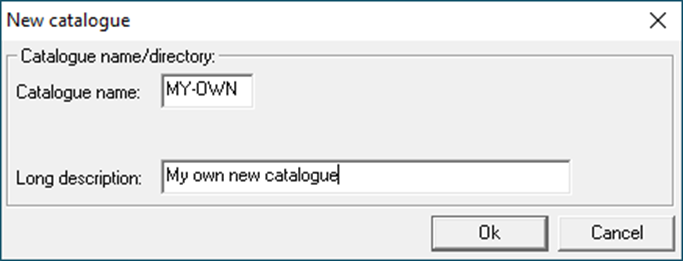
Figure 1647: Creating a new catalogue
You can start by entering the name and description of the new catalogue. The name is limited to six characters, all of which must be one of the letters A-Z, a digit 0-9, a hyphen (“-“) or an underscore (“_”). The description can contain any characters.
When you select a catalogue, you will see both the name and the description.
After you click Ok, the new catalogue is created, and will of course be empty to begin with.
An appropriate first step may be to review the properties of the new catalogue. That is described in the Properties topic.