|
<< Click to Display Table of Contents >> Cancel button |
  
|
|
<< Click to Display Table of Contents >> Cancel button |
  
|
When all I/O's of a PLC mirror have been defined, you must exit the Contact dialogue and return to the Symbol data dialogue.
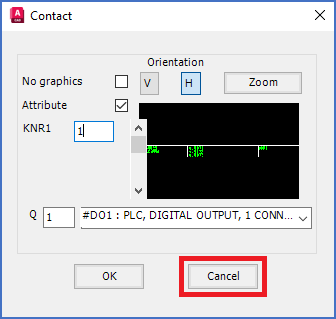
Figure 876: The "Cancel" button
You do that using the Cancel button, shown in the figure above.