|
<< Click to Display Table of Contents >> According to start and step values |
  
|
|
<< Click to Display Table of Contents >> According to start and step values |
  
|
When using this method, you specify a start and a step value, and number a bigger or smaller number of terminals based on them.
You can number all terminals in the dialogue or just some of them at a time. If you do not select any terminals, all terminals in the dialogue will be numbered. If you, on the other hand, select only some of the terminals in the dialogue, only the selected terminals will be numbered.
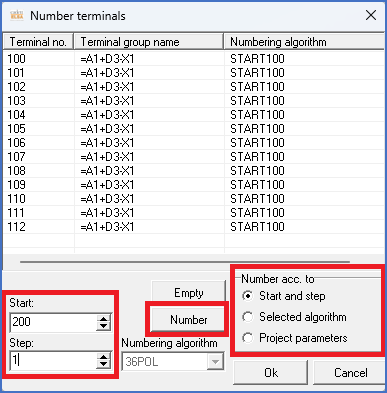
Figure 1370: Terminal numbering using a start and a step value
Select the Start and step option in the Number acc. to section.
In the lower left part of the dialogue, you specify the desired start and step values. You can type them manually or use the arrows to the right of the respective fields, which increase and decrease the values.
Please note that you can only use purely numerical values. Only positive integers are allowed, to be more precise.
Click the Number button. You will then see how the terminals will get new terminal numbers in the dialogue.
To transfer these new terminals numbers to the terminal list and to the circuit diagram, you finally click the OK button.